It’s no small thing looking at how far tuning has evolved in the past couple of decades. Though some lament the introduction of high-tech computers into their beloved Ford, GM, or Ram trucks, it’s not all bad. Realistically, ECUs provide control and information to savvy owners or auto technicians, which is a definite improvement over years past, when diagnosing problems relied much on gut instinct or laborious searching.
 Here in the 2010s, it’s clear that computers certainly aren’t going away. That’s why it’s best to get exposed to them and learn how they can be made to work in an off-roader’s favor. The truth is, ECUs are not all that complicated to get a handle of, thanks to devices like Edge Products‘ CTS2 and EAS accessory system. And what better platform to learn these lessons on than everyone’s favorite off-road truck, the Ford SVT Raptor?
Here in the 2010s, it’s clear that computers certainly aren’t going away. That’s why it’s best to get exposed to them and learn how they can be made to work in an off-roader’s favor. The truth is, ECUs are not all that complicated to get a handle of, thanks to devices like Edge Products‘ CTS2 and EAS accessory system. And what better platform to learn these lessons on than everyone’s favorite off-road truck, the Ford SVT Raptor?
With our products in hand and an eagerness to explore the ins and outs of installation and usage, we were gearing up for what we saw as an exciting job. Before that happened, however, we got on a call with Edge Products to speak with Jim McGinn and get a more in-depth understanding of the CTS2 and EAS.
Background
With over 15 years of experience delving inside the innards of vehicular electronics, the folks at Edge Products are no pushovers when it comes to tuning. “We were founded by two cousins who helped to develop technology for the early Cummins motors,” explained McGinn. “Later, Edge came out with the first in-cab digital gauge monitors. The company expanded to other makes and models, ending in a full line of support for Dodge, Ford, and GM diesel and gas trucks.”
Highlights of the CTS2
- Slim, sleek case design
- 5-inch full-color, high-resolution swipe screen
- Multiple gauge screen readouts
- HDMI-style plug for power and linking EAS accessories
- Tunes for fuel economy, towing, and pure performance
- Adjusts and corrects for tire size or gear ratio changes
- Internet updateable
The CTS2 (PN 85450) is an evolution of the original bestseller, the CTS, and is an improvement in just about every way. “The CTS2 is effectively a complete overhaul of the CTS,” said McGinn. “We made the device thinner, made the screen larger and with higher resolution, and the display layouts were redesigned for optimal function and ease of use. We also added new functionality with our power switch screen that features customizable rocker style graphics. These give users great-looking control options for aftermarket accessories.”
One of the primary draws of the CTS2 is, of course, the tunes that come ready to rock right out of the box. There are three to choose from – Economy, Towing, and Performance – and each offers some distinct traits that users will appreciate. “We aimed to make sure that there was a power setting for every potential scenario a truck encounters,” offered McGinn. “The Economy tune provides power yet improves efficiency, which saves users money at the pump. The Towing tune is very important too, as many diesel owners buy their trucks with towing in mind. This tune helps vehicles handle the stresses of towing by adding power, torque, and improving shifting while eliminating unnecessary downshifting. Finally, our Performance tune is all about bringing the ‘WOW’ factor out of the vehicle.”
Custom tuning is available on the CTS2 for the most savvy users out there. As McGinn said, “If our customers know exactly what they want, they can add their own touches to the tuning. They can adjust for larger tires, changes to the gear ratio, shift points, shift firmness, and the speed and RPM limiters. They can also adjust the fan temperatures, too.”
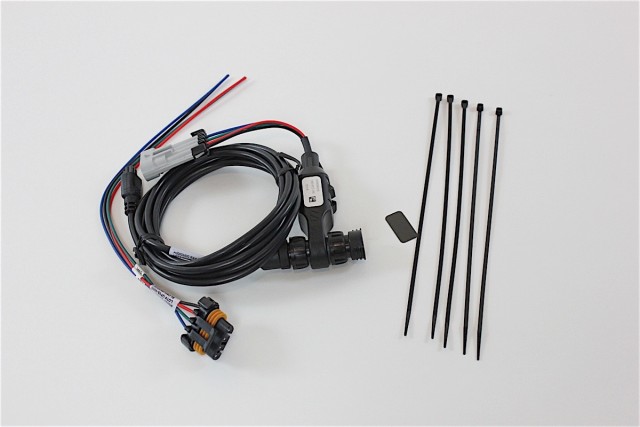
The EAS system allows users to connect accessories to the CTS2 and be controlled by it, like LED lights, onboard air compressors, and more.
Another great feature of the CTS2 is its bevy of display parameter options, allowing users to check out the inner workings of their vehicle at a given time. “While our display parameters vary from vehicle to vehicle, in most cases, we deliver the essentials like engine temperature and RPM,” said McGinn. “What’s great about the CTS2 is it allows users to display a host of parameters that aren’t visible on the factory cluster. Oftentimes, those ‘hidden’ parameters are very useful, and with our device, users can see up to 12 parameters at a time.”
Adding to the overall experience is the EAS (PN 98613), which works directly between the CTS2 and the vehicle. Said McGinn, “The EAS system complements the CTS2 and expands overall functionality. Pressure, temperature, and other readouts can be added thanks to the EAS, and it allows up to two accessories to be controlled by the CTS2, like air compressors and LED lighting elements like light bars and pod lights. Additionally, the EAS can be daisy-chained to add more accessories for control through the CTS2.”
Installation
Our install vehicle would be none other than this 2012 Ford F-150 SVT Raptor, owned by Peter Ramos out of San Diego. He had LED lights already installed onto his truck – one above the windshield, one mounted behind the grille, and a pair of pods built into the hood – and made use of the stock accessory switches to operate them. Equipped with Walker Evans wheels, Mickey Thompson tires, fiberglass fenders, and RPG Offroad suspension, the pickup was just the sort of vehicle we wanted to upgrade.

Plugged via a USB cable to a computer with an internet connection, the CTS2 goes right to work updating itself with the latest Edge software.
Prior to the install, Ramos asked if we could install a pod that he had purchased that would fit the CTS2. After mocking it up and finding the proper location on the dashboard to mount everything, we proceeded with getting the CTS2 prepped and ready for install. We made our way to the shop office, where we could begin the software updates.
A provided USB cable plugged our CTS2 to a Windows laptop, and once it had booted up, we let it sit as the setup program worked its magic. We went back to the Raptor and used another cable that plugged into the OBD-II port underneath the dashboard. Routing the cable had to be clean, so we popped off the panel on the left side of the dash and fed the cable up and out. We located a crevice between the A-pillar and the dash that would be the perfect gap to have the cable route through.
The OBD-II cable (left) was routed behind the dashboard and up through a crevice next to the A-pillar (right), where the CTS2 would eventually stay inside of a mount.
Next was the EAS. To start, we removed the lower panel on the driver’s side of the console. We used a voltmeter to determine which of the wires operated the LED lights, and then made cuts to these wires to work on later. We then took some spare wiring and connected it to the EAS using butt connectors. Since we had three sets of lights but only two switches to work with on the EAS, we decided to splice the lower light bar with the pod lights and leave the top light bar with its own dedicated switch.
Top: the voltmeter showed us which wires had to be worked on to splice in the EAS system. Bottom: the power and ground cables are given butt connectors to link the EAS system with the LED lights on the truck.
We clicked the clips into place on the EAS and tucked it in behind the console, replacing the panel afterward. The CTS2 was now totally finished with its downloading, and was inserted into the dash mount with the OBD-II cable plugged in. We turned the key to “On” and saw the CTS2 light up and begin its setup wizard; it only took a few minutes to get everything squared away, and we now had a fully functional programmer ready to do our bidding.
The CTS2 now controls all sets of lights on the Raptor.
Cycling through the different menus was a cinch on the CTS2. The screen responded to flicking motions left and right to navigate, and we could also use the arrows if we chose. The home screen lets us see the full picture of what all the CTS2 could do, from checking out records to clearing diagnostic codes, and a whole lot more. While we were here, we decided to label the light switches to “Roof Light” and “Grille Light” so we could distinguish one from the other. We tested the switches several times and found they worked perfectly.
Real-World Results
It was all well and good, but we were dying to know what these new tunes could do on our Dynojet dynamometer. On our pre-installation runs, we had a best of 313.5 hp and 347.8 lb-ft of torque. You will see in our charts below that the readings for horsepower and torque did not start registering until we had reached 1,900 RPM, which will be important as we discuss these dyno results.
We aimed to make sure that there was a power setting for every potential scenario a truck encounters. – Jim McGinn, Edge Products
The Race tune achieved very similar results, producing 326.3 hp and 363.0 lb-ft of torque. At the very least, this made for an increase of 12.8 hp and 15.2 lb-ft of torque, while at the very best we jumped up 15.9 hp and 15.2 lb-ft of torque.
Both the Tow versus stock (left) and Race versus stock (right) dyno tests showed a marked improvement in terms of output. Also, the readings from the dyno started sooner with the CTS2 applying tunes to the ECU, and showed a consistent gap of higher performance throughout the mid- to high-RPM power curve, where desert-runner Raptors are most at home when off-roading. The hiccup in the Tow versus stock graph is due to a brief miscommunication between the dyno's sensor and the spark plug, which was where we obtained our dyno readings.
Examining the graphs further, we saw that for the vast majority of the dyno passes, the CTS2’s effect on the power curve was better than stock, reaching higher output numbers at a faster pace than the stock tune. Where desert-bound off-roaders, like Ramos, should be concerned is the mid- to high-RPM sections of the power curve (between 3,000 to 5,500 RPM). We noticed the gap between stock and CTS2 tunes narrowed at around 3,300 RPM, but the CTS2 tunes pulled up and away from there on out. Even at that narrowest gap, the CTS2 tunes still showed better horsepower and torque over stock.
One thing we did notice during our cycle through the tunes was the amount of time it took to switch over from one tune to the next. We learned from talking to Jim McGinn again that this was because safety was on the mind of the CTS2’s engineers: “Changing between tunes does take some time, as we have several safety checks in place. These checks include evaluating the tune we received from the vehicle, which ensures that it is a good stock file and isn’t modified or corrupted. This is important as it allows us to program the vehicle back to a true stock file – which isn’t something every tuning company does – in case it needs servicing.”

The Raptor’s owner was curious about using Ford’s Tow/Haul mode (activated by a button on the shifter) in combination with the CTS2’s Towing tune. Edge Products told us that doing so is completely safe, as well as recommended, since the Tow/Haul mode changes shift and torque converter lockup points, while the Towing tune backs it up with solid power at the user’s disposal.
“Changing from level to level will be quite a bit faster as we don’t have to save and check that stock file,” continued McGinn. “Each vehicle does have different tuning times, but a lot of that depends on the vehicle and how fast we can communicate with the computer. We always look for areas to improve the user experience while keeping safety at the forefront.”
We couldn’t call ourselves off-roaders and not go out after an install like this, so we took the Raptor down to the sand wash. We let the rooster tails fly as we turned on the Performance tune and drove around. Ramos would definitely have a blast in his truck now, whether he took it to Ocotillo Wells, Glamis, or some other off-highway destination.
My favorite aspect is setting different warnings for temperature or pressure, so the CTS2 will flash colors and let me know what’s going on at all times. – Peter Ramos, Raptor Owner
We talked to Ramos after the installation to get a few of his thoughts on the CTS2. “I like it, I like the easy-to-use navigation and gauge screens,” said Ramos. “I haven’t tried to do any custom tunes yet, but the Tow Tune does open up the truck and I can feel it when I’m towing heavier loads.”
Asked about his favorite aspect of the CTS2, Ramos said: “My favorite aspect is setting different warnings for temperature or pressure warnings, so the device will flash colors on that particular gauge readout and let me know what’s going on at all times. Also, I really enjoy the big size of the screen, and the mount I have for it makes it all look flush and OE.”
If you’ve been on the fence about tuning your prerunner or rockcrawler, we hope this install has shed light on a few of the ins and outs of the installation and practicality of a programmer. For more questions, we invite you to check out Edge Products on its website and Facebook page. We’ll keep on truckin’ here on Off Road Xtreme, where you can find more great tech and feature content all the time, from the magazine here to our Facebook, Instagram, and Pinterest pages. Happy trails, folks.



























